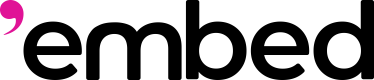Feed Builder & feed_id
Feed Builder and feed_id is a powerful way to effortlessly manage and explore feed and filter configurations. It requires minimal coding effort to integrate, and also allows for changing the feed behaviour (what your end users see) on the fly without changing a line of code. Imagine you have an app that is already in the hands of millions of users, shipped with a set of API configurations that are thought to be optimized, but you realize the need to quickly change the behaviour of the feed? With feed_id, all you need to do is to modify the feed configuration in the mbd console, and boom, your end users now see feeds based on the new configuration.
The benefits of using feed_id in your APP's API calls
There a number of benefits for using feed_id in your API calls:
- Minimal code to integrate in APP
- Very quickly iterate with feed configuration, measure what sticks with users and what works best for your APP
- A/B test your feeds. You can easily carry out controlled experiments by using 2 different
feed_ids for 2 different groups of users and measure performance - Offload engineering efforts. With Feed Builder, once engineering has integrated a
feed_idinto an APP, a non-technical PM, Marketing or Sales Manager, or even your CEO with no coding knowledge, can jump in a change the feed seen by users! - Effortlessly introduce promotion items guaranteed to be shown in users' feed, for marketing or other promotional efforts
How to start using a feed_id
- To start using a feed_id, you will need to have created an mbd account from the console. This page guides you through making your first API call using an API key.
- From the side bar, choose Feed Builder, and click on a template to get started.
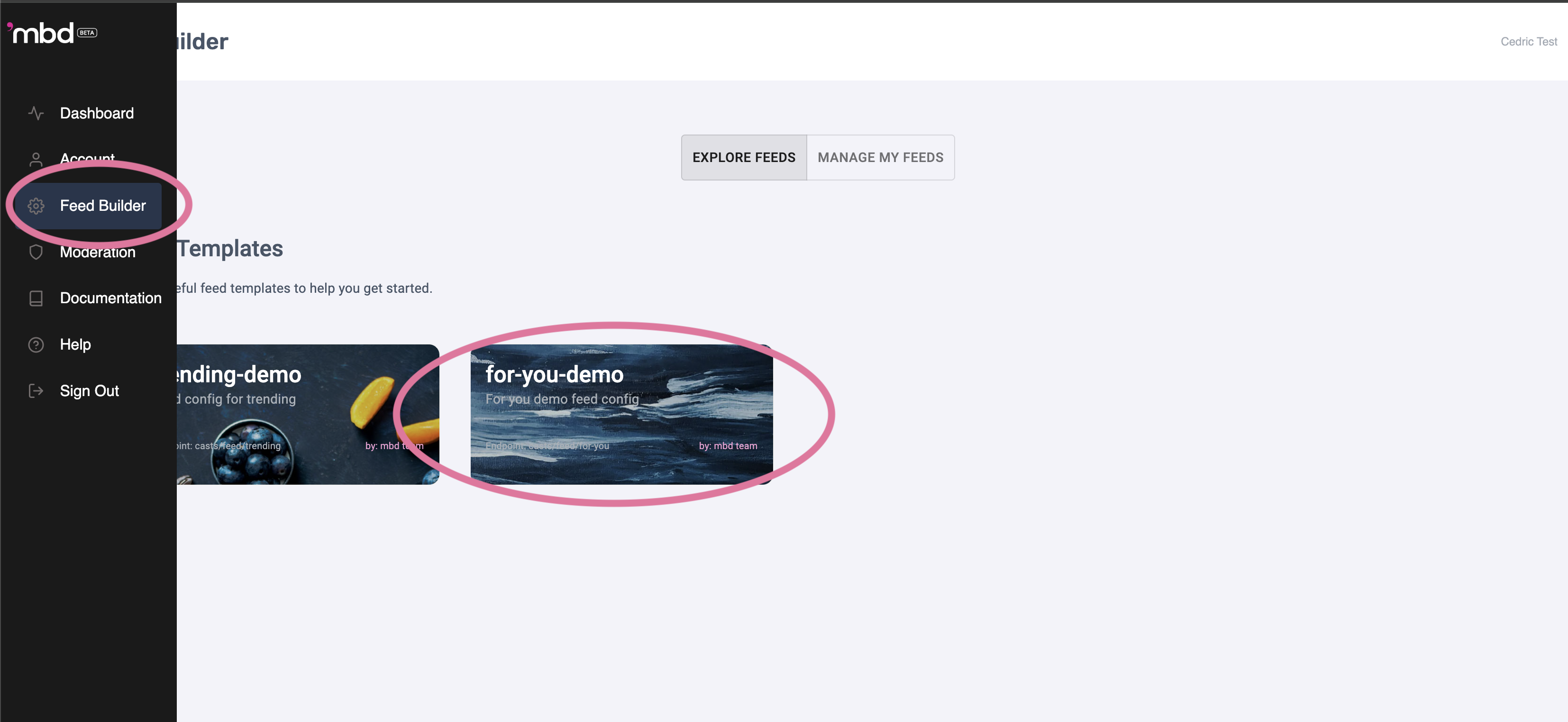
- Give your feed a name and click Save Feed. Once you saved, you have a
feed_idgenerated which represents the configurations set in the Feed Builder.
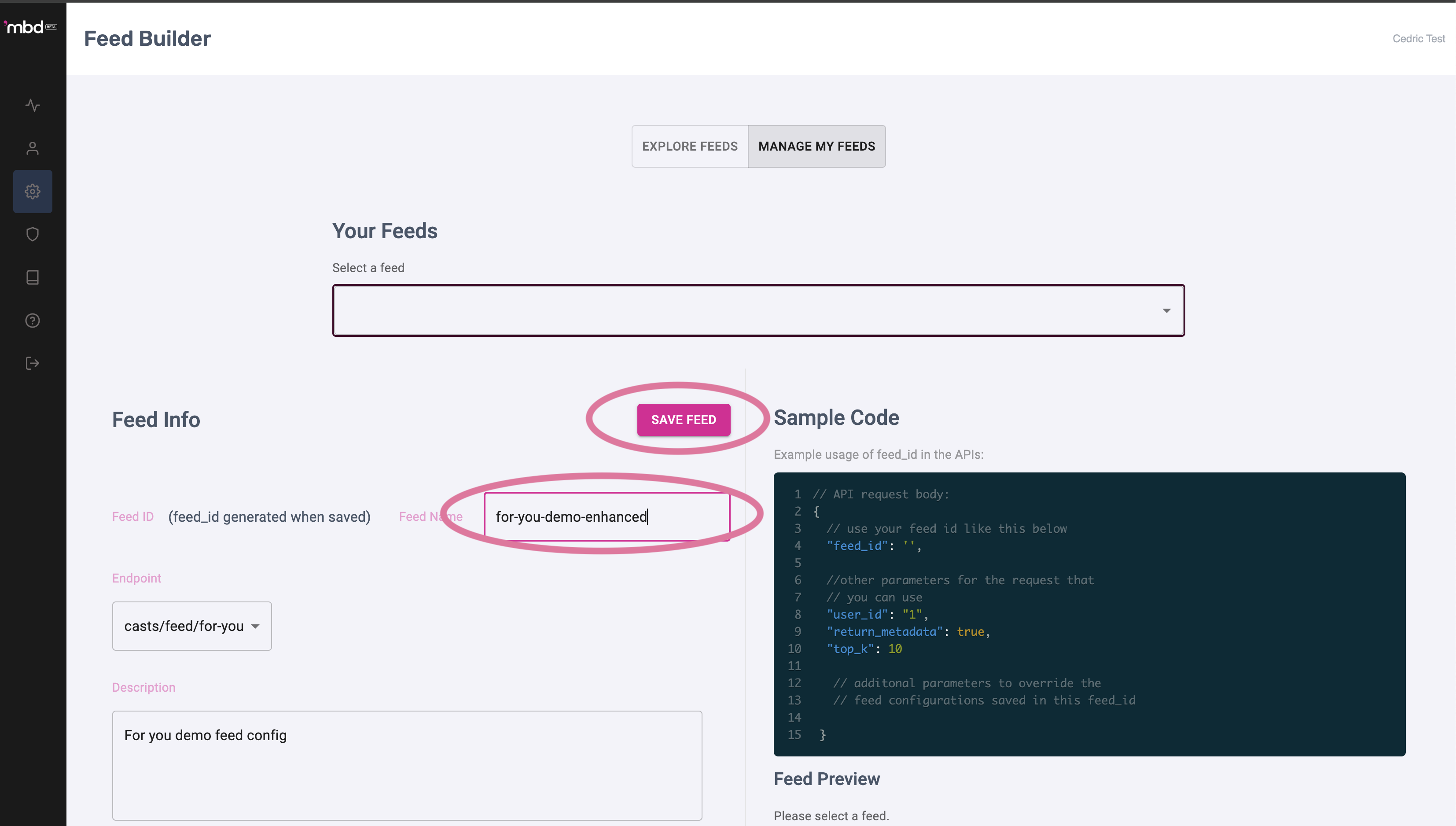
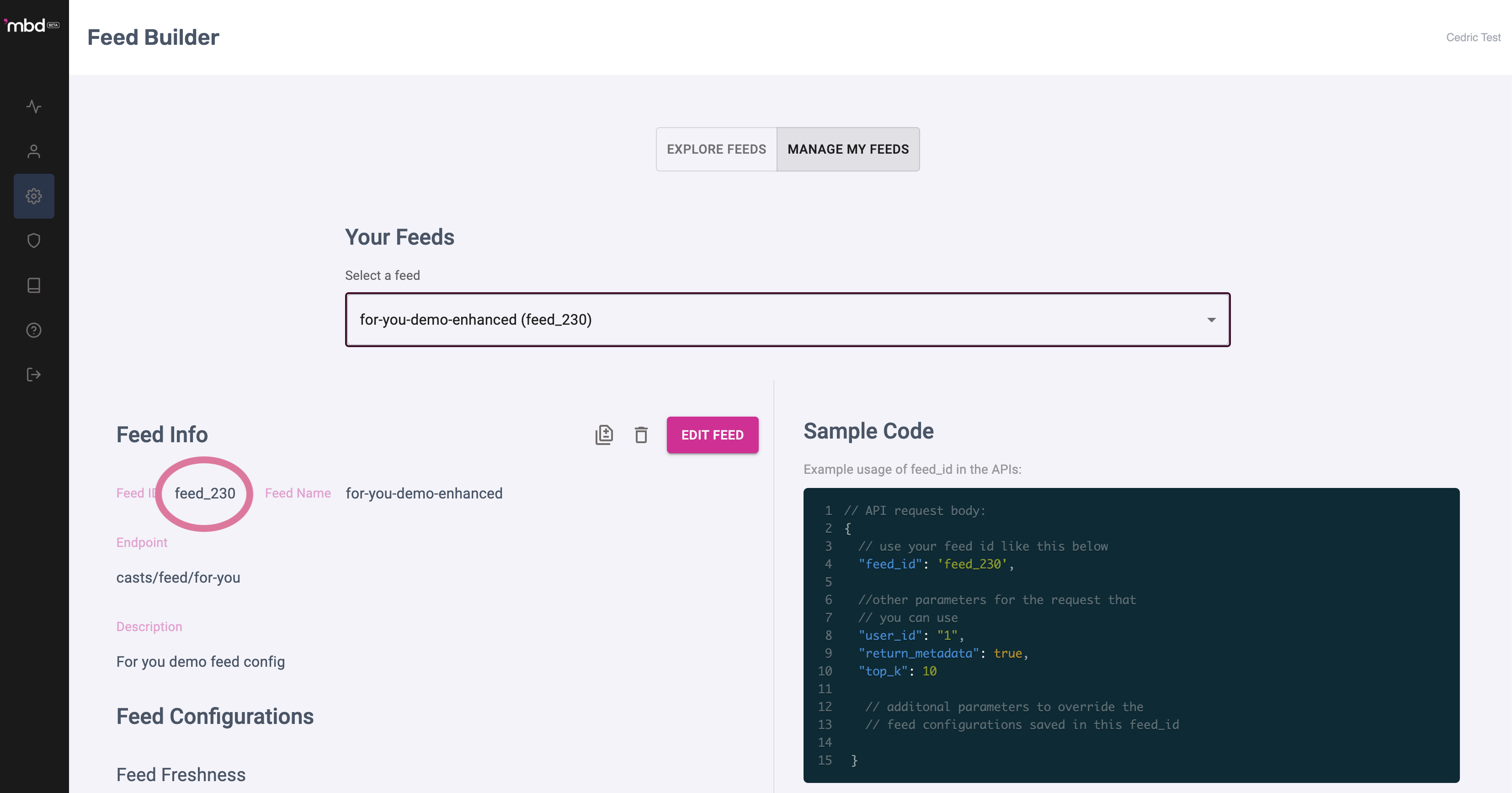
- You can then include the feed_id in your API call by including it in the body of your request, similar to the sample code shown on the page:

- Once this is done, whenever you change and save the configurations of your
feed_id, they will immediately be reflected in any API calls using thatfeed_id.
How it works under the hood
Under the hood, we save a copy of all the configurations you see in the Feed Builder set for the corresponding feed_id. When an API is called with a feed_id, it behaves the same as if all the parameters and filter options are passed to the API.
What if I also pass in the same parameter that is already specified in the feed_id?
You can also think of feed_id as the best default base, one which you can override the settings by passing a different value for any parameters you want to change just for that API call. Parameters supplied through the API call (along with the feed_id) overwrite the values set in the feed_id.
Updated 7 months ago